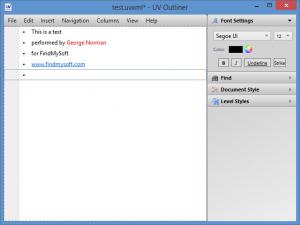UV Outliner
2.4.4
Size: 1.39 MB
Downloads: 4020
Platform: Windows (All Versions)
Download UV Outliner, install it on your Windows-powered machine, and use the application to work with hierarchical text info. Or to put it in other words, go get this outliner tool for Windows and use it to come up with to-do lists, plans, schedules, a list of ideas, a plan for an upcoming trip, a list of expenses, and other things of the sort.
UV Outliner needs two things to work: Microsoft’s Windows operating system and .NET Framework 4.0 or newer.
Support is provided for all Windows versions from Windows 2000 onward. If .NET Framework is not installed on your Windows-powered PC, the UV Outliner setup wizard will automatically download and install it.
The application’s interface is divided into two panels. The list you’re working on is presented in the panel to the left. The panel to the right allows you to play with the font settings, access the find function, pick a document style, and play with level styles. Above these two panels, in the upper left hand corner, there’s a File Menu. Overall, the interface is quite easy to figure out.
From this user friendly interface, you will be able to access the following functionality: arrange text in a hierarchical order; move rows up and down; insert or delete rows; apply level style and document style; add inline notes; undo and redo function; find function; export your list as text, rich text, or HTML; print your list; and more. All this functionality is offered to you for free. UV Outliner is free software.
UV Outliner is free, it has a user friendly interface, it lets you work with hierarchical text info. It don’t see what’s not to like about it.
Pros
The system requirements for running UV Outliner are quite low. The setup wizard will automatically download .NET Framework. The interface is very easy to use. Efficiently work with hierarchical text info; print or export your work. UV Outliner is free software.
Cons
None that I could think of.
UV Outliner
2.4.4
Download
UV Outliner Awards

UV Outliner Editor’s Review Rating
UV Outliner has been reviewed by George Norman on 10 Mar 2014. Based on the user interface, features and complexity, Findmysoft has rated UV Outliner 5 out of 5 stars, naming it Essential